Cello sectional sofa
Fabric sofa with a cape with pillows and fur rugs
The fur is made using Hair and Fur
To display correctly: System Units Setup – Millimeters
Rendering> Effects> Hair and Fur> Hair> mr prim
Dimensions: 3150 x 1660 x 760 mm;
To reflect the fur along the axes: 1. Open the model group and select a skin;
2. In the “Hair and Fur” modifier, in the “Tools” tab, select “Guides -> Splines”;
3. Wait for the end of the operation to create splines, on the basis of which the fur of your reflected model will be built;
4. Add the created splines to the general group of the model, close the group and reflect the model along the desired axis;
5. Ungroup, do X-FORM of all elements of the model;
6. Select the skin, in the modifier “Hair and Fur” in the tab “Tools” select “Recomb From Splines”;
7. After clicking on the previously created splines. As a result, the fur will be recalculated based on your splines;
8. Delete splines and close the model group.
polys: 747.167;
verts: 766,219.
https://urbane.ca/products/cello-2-piece-sectional?_pos=12&_sid=c442de470&_ss=r
EQ3 Cello Sectional Sofa
2,00 $
Platform: 3dsMax 2011 + obj
Render: Vray
Size: 75 MB
Colors: White, Beige
Style: Ethnic
Materials: Fabric, Fur
Only logged in customers who have purchased this product may leave a review.
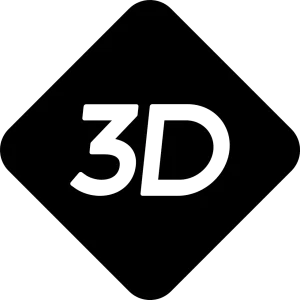







Reviews
There are no reviews yet.